

Photos

Clio
Excel

Google Sheets

Jira
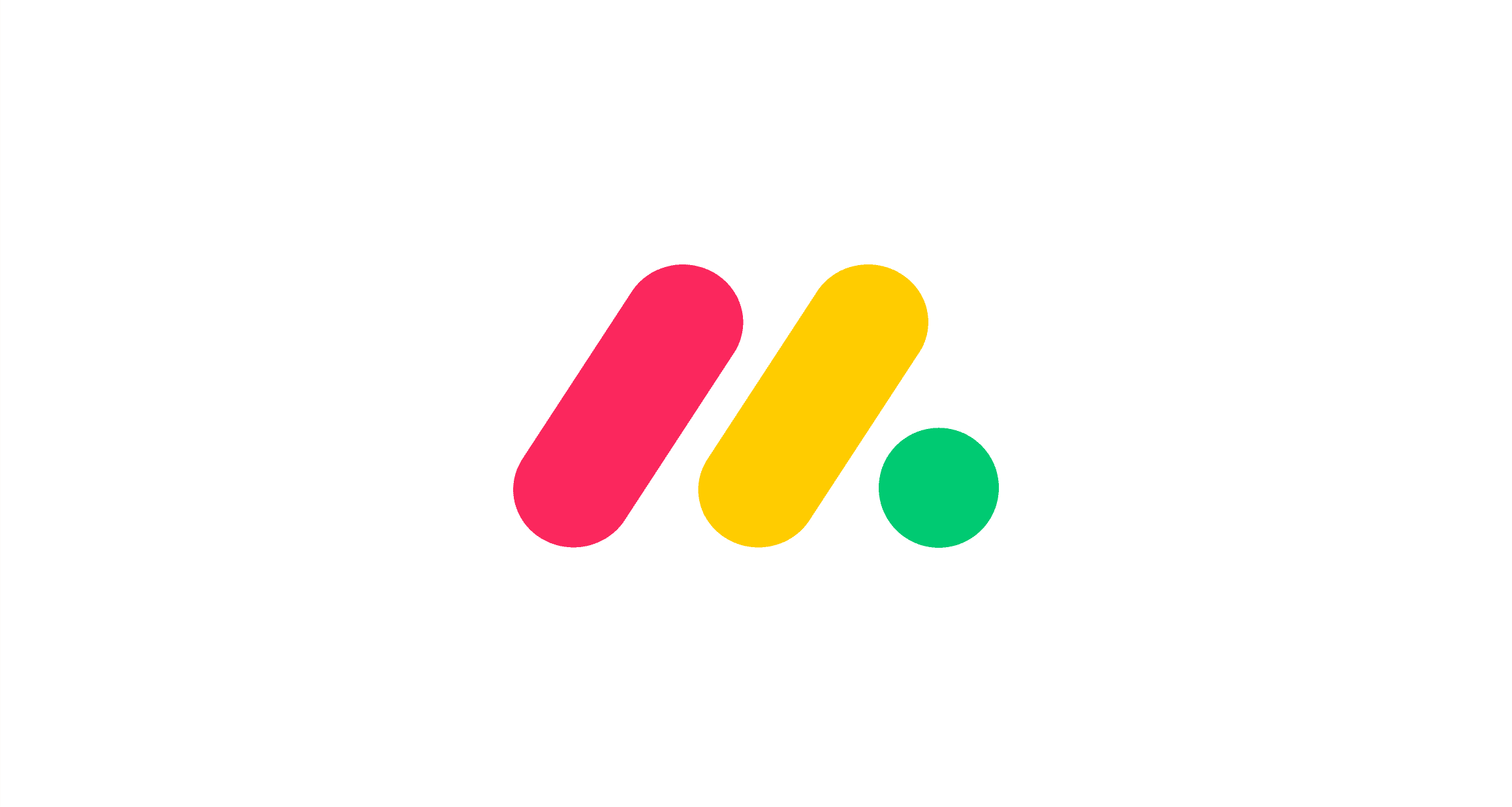
Monday

MyCase
Legal teams shouldn’t be spending hours buried in subpoenas and court orders. Yet Legal Ops and compliance professionals are stuck manually parsing endless PDFs, scanned legal notices, and attachments—each formatted differently, with deeply hidden information.
That’s why more legal departments are turning to AI-powered document extraction for legal intake and tracking.
With the right automation, you can transform unstructured subpoenas and court orders into clean, structured compliance records, trigger internal workflows, and respond faster without sacrificing accuracy.
Here’s how you can modernize your legal document intake pipeline using AutoForm’s intelligent legal data extraction.
Why Manual Legal Document Intake Breaks Down
In theory, legal intake sounds simple: collect filings, review key details, route appropriately.
In reality, legal teams are crushed by:
Subpoenas and orders in wildly different formats and file types
Documents delivered via email, PDF, scanned notes, or image-only files
Inconsistent layouts across jurisdictions and agencies
Critical deadlines and case IDs embedded in dense legalese
Without automation, each document requires manual effort: open the file, locate case numbers, parties, court names, and compliance dates, then enter into your system or spreadsheet for follow-up.
It’s slow. It’s risky. And it doesn’t scale.
The Hidden Costs of Manual Court Document Processing
When legal teams manually process subpoenas and court orders, they face:
Legal staff time drain reviewing and entering critical case data
Missed or misrecorded deadlines leading to legal exposure
Manual copy-paste errors that compromise accuracy
Dispersed data across spreadsheets and case intake systems
No audit trail linking original documents to structured records
These inefficiencies slow case response, increase operational risk, and waste legal operations bandwidth.
How AutoForm Transforms Legal Intake Workflows
AutoForm turns unstructured court documents into structured data with no manual extraction.No matter the source — PDFs, scans, or international formats — AutoForm intelligently extracts and standardizes transcript data for immediate use.
The process unfolds in three streamlined phases:
Phase 1: Smart Document Ingestion
AutoForm captures legal documents from all common sources:
Email inboxes (auto-detect subpoena attachments)
Shared folders or cloud drives (automatically pick up drops)
Direct upload portals
Integrated document management systems
It supports PDFs, scanned images, TIFFs, and image-only legal notices—without sorting or tagging.
Phase 2: Legal Data Extraction & Structuring
Using advanced AI and OCR, AutoForm pulls critical legal info:
Issuing court or state agency
Case number or docket ID
Respondent name(s) or legal parties
Filing date and service method
Response deadline or compliance window
Jurisdiction and type of legal request
All extracted fields are standardized and normalized to fit internal intake models or tracking schemas.
Phase 3: Seamless Legal Intake & Task Integration
AutoForm exports fully structured filings into:
Legal intake dashboards or CLM systems
Compliance spreadsheets (Excel, Airtable)
Task management tools (Asana, Jira, Monday.com)
Extracted metadata links back to the original document and creates a full audit trail—ready for team review and escalation.
Why It Matters
Automating subpoena and court notice intake gives legal teams:
Rapid case triage and workload routing
Accurate data capture with fewer manual mistakes
Consistent data across all filings and matters
Full audit log for compliance and tracking
Legal teams freed up to focus on real legal strategy—not data entry
Whether managing 10 or 1,000 filings a month, AutoForm slashes your intake processing time and helps ensure no deadline slips through the cracks.
Measurable Benefits for Admissions Teams
Teams using AutoForm for legal document intake typically see:
80–90% reduction in admin time processing court notices
Fewer compliance breaches from missed deadlines
Unified data for case intake and legal reporting
Faster response turnaround across the legal ops team
Get Started Today
Subpoena overload doesn’t have to stall your legal team.
With AutoForm, you can transform court filings into clean, structured legal data—and stay proactive on every case.
Visit AutoForm.ai to experience legal document automation in action.








