

Photos

Ellucian

Slate
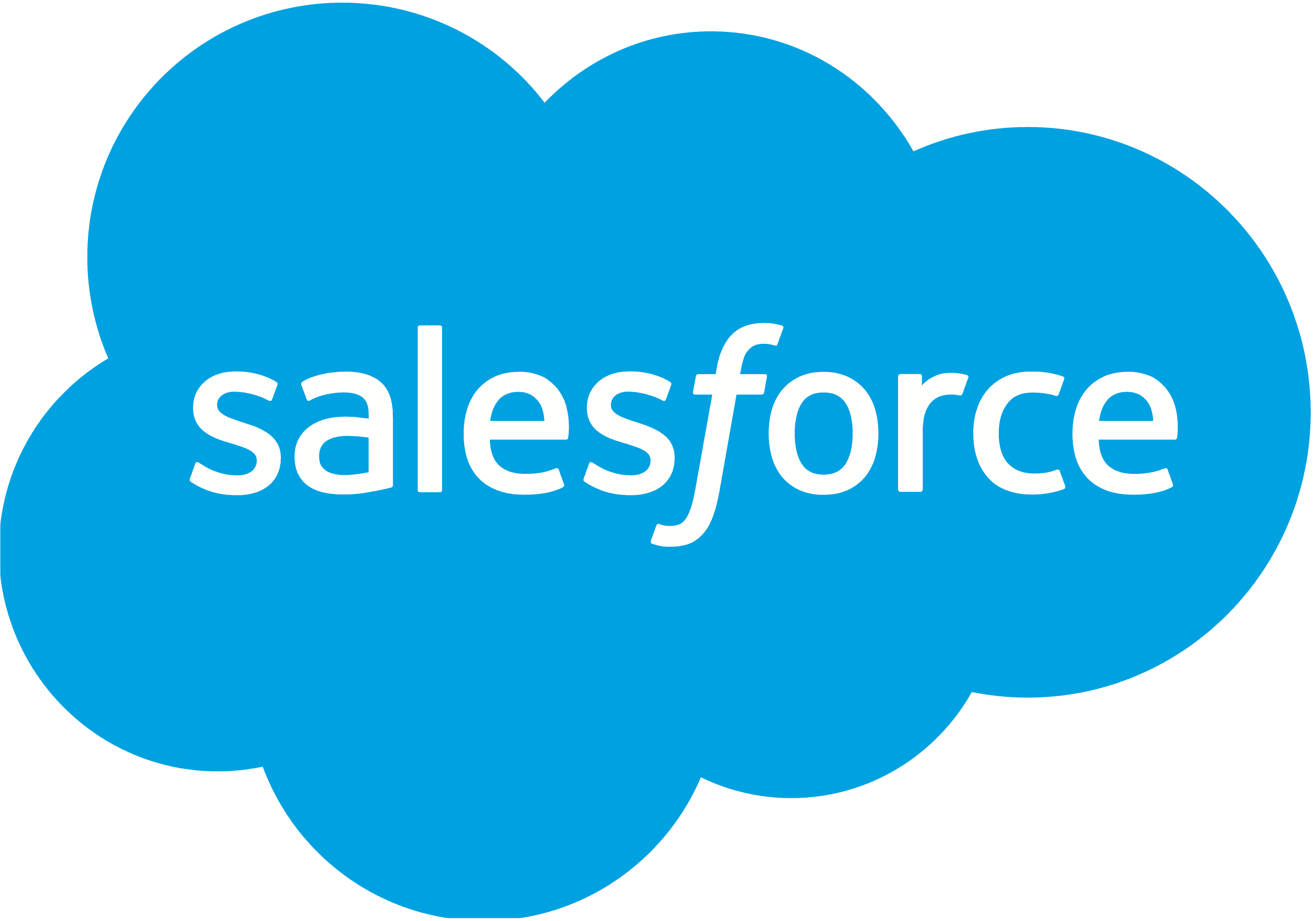
Salesforce
University admissions teams face a mountain of student transcripts every application cycle — hundreds or even thousands arriving in all shapes and sizes. PDFs, scanned images, international formats, and handwritten notes make manual review a massive bottleneck.
That means hours spent manually extracting GPAs, course histories, and institution details — often inconsistently — slowing down admissions decisions and risking errors.
That’s why more admissions offices are turning to AI-powered transcript processing.
With the right automation, you can instantly convert diverse transcripts into standardized academic records, normalize GPAs, and push clean data directly into your CRM or Student Information System (SIS).
Here’s how to modernize your admissions pipeline using intelligent transcript data extraction.
Why Manual Transcript Review Breaks Down
In theory, evaluating transcripts sounds straightforward: collect documents, review academic records, and make admission decisions.
In reality, admissions staff wrestle with:
Transcripts in dozens of different formats and layouts
Scanned images with variable quality and handwriting
International transcripts with unfamiliar grading scales
Missing or inconsistent data fields
Without automation, each transcript requires painstaking manual entry: identify courses and grades, calculate or convert GPAs, and type it all into your system or spreadsheet for comparison.
It’s slow, error-prone, and hard to scale.
The Hidden Costs of Manual Transcript Processing
Handling transcripts manually weighs heavily on your admissions team:
Time-consuming data extraction: Staff spends hours per transcript retyping course info and grades
Slow application review: Delays decisions and frustrates applicants
Increased error risk: Typos and missed data impact fairness and compliance
Fragmented data: No centralized, structured student academic records for reporting or analytics
These inefficiencies mean longer admission cycles, lower staff productivity, and higher risk of mistakes.
How AutoForm Transforms Transcript Processing
AutoForm AI converts chaotic transcript piles into clean, structured academic profiles — fast, accurate, and without manual data entry.
No matter the source — PDFs, scans, or international formats — AutoForm intelligently extracts and standardizes transcript data for immediate use.
The process unfolds in three streamlined phases:
Phase 1: Intelligent Transcript Ingestion
AutoForm automatically captures transcripts from multiple channels:
Email integration: Auto-detect and process attached transcripts from applicant emails
Direct upload portals: Admissions teams upload batch transcript files easily
Cloud and folder monitoring: Auto-fetch new transcripts from shared drives or platforms
API connections: Integrate with application management systems for direct feed
No matter the format or quality, AutoForm prepares documents for extraction without manual sorting.
Phase 2: Contextual Academic Data Extraction
Using advanced AI and OCR, AutoForm pulls key academic data:
Course names, codes, and descriptions
Grade values and credits earned
Institution names and accreditation details
GPA and grading scale data
Unlike fixed-template tools, AutoForm adapts to varied transcript layouts and international grading systems. It also automatically converts GPA to your institution’s internal scale for fair, apples-to-apples comparisons.
The system flags missing or inconsistent information for quick staff review, ensuring accuracy without bottlenecks.
Phase 3: Seamless CRM & SIS Integration
Extracted academic records flow directly into your CRM or SIS platforms, supporting systems like:
Salesforce Education Cloud
Ellucian Banner
Workday Student
PeopleSoft Campus Solutions
Slate by Technolutions
AutoForm automatically:
Creates or updates applicant academic profiles
Attaches original transcripts for compliance
Populates GPA and course data fields
Maintains audit trails for transparency
Admissions staff can focus on evaluating candidates rather than data wrangling.
Why It Matters
Automated transcript processing isn’t just about saving time — it’s a competitive advantage.
Institutions using AI-driven transcript extraction experience:
Faster application reviews and admissions decisions
More consistent and fair candidate comparisons
Reduced data errors and compliance risks
Greater staff productivity and satisfaction
With AutoForm, admissions teams spend less time on paperwork and more time on strategic enrollment planning.
Measurable Benefits for Admissions Teams
Organizations adopting AutoForm for transcript processing typically see:
80% reduction in transcript processing time: From hours per transcript to minutes
95% accuracy in academic data extraction: Minimizing manual corrections
Faster decision cycles: Accelerate admissions offers and communication
Improved applicant experience: Reduce wait times and confusion
Streamlined compliance and audits: Complete digital audit trails for all documents
Get Started Today
Transcript overload doesn’t have to stall your admissions.
With AutoForm, you can transform transcripts into clean, structured academic data — and make admissions faster and fairer.
Visit autoform.ai to experience the future of transcript processing.








